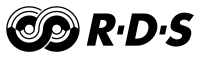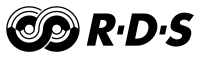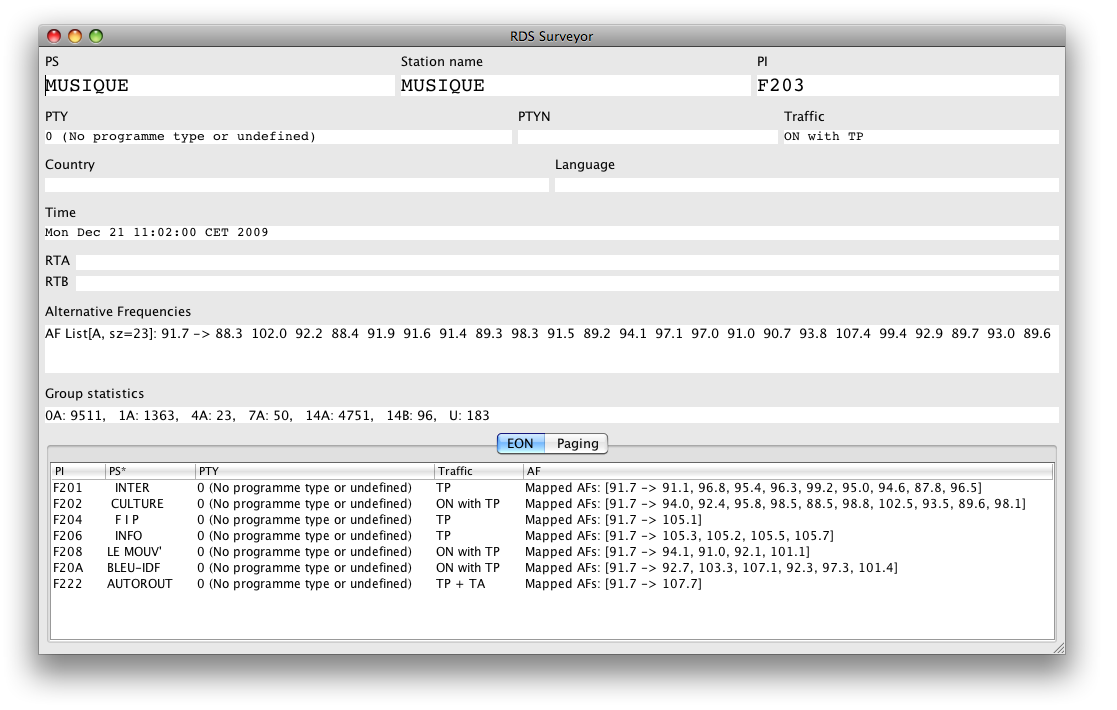Graphical usage
Unzip rdssurveyor.zip and double-click rdssurveyor.jar.
In the window, select the input method:
- Internal tuner or USB stick: tries to find and use hardware for one of your drivers (Si470x, RTL-SDR, Video4Linux).
- File: prompts you to select a recording of RDS data from RDS Surveyor (
.rds files written to the log folder) or RDS Spy (.spy).
- External decoder: uses Data and Clock lines of a decoder connected to the sound card.
- Network: reads data over the network
Usage from the command line
The syntax of the command is as follows:
java -jar rdssurveyor.jar <source specification> [<output specification>] [<options>]
Source specification
Currently, three types of sources may be used:
- Live audio capture: -inaudio
- In this mode, RDS Surveyor takes its input from the sound card. The RDS Data line must be connected to the left channel, the RDS Clock line must be connected to the right channel. RDS Surveyor expects the levels to be inverted (High is 0 V, Low is ≈0.7 V). This is because my own hardware contains an optocoupler that inverts signals. However, if you need a non-inverting input method, just do the minor modification to the code and contribute it! In this mode, RDS Surveyor works “live” (“real-time”), so if you do not specify an output method, it will autmatically write out the binary stream to a file in the temporary directory. In this way, you should never lose valuable RDS data while doing experiments.
- Read from a binary file: -inbinfile <file>
- RDS Surveyor reads its data from the specified file. It must contain the raw unsynchronized RDS bitstream, including CRC bits, with no particular alignment. Each byte is to be read MSB first. This is the kind of files written by -outbinfile.
- Read from audio file: -inaudiofile <file>
- RDS Surveyor reads from the specified audio file, in WAVE format. The signals are expected to be the same as with -inaudio: inverted, Data on the left channel, Clock on the right channel. The sample rate does not matter.
Output specification
RDS Surveyor can output the processed data stream., with the -outbinfile <file> parameter. It writes out a binary file, to be read later with -inbinfile.
When processing a “live” signal (-inaudio), if no output file is specified, RDS Surveyor uses a default file in the temporary directory.
Options
- -nogui
- Does not show the graphical user interface.
Examples
To read RDS data live from the sound card:
java -jar rdssurveyor.jar -inaudio
To read from a samples file, in binary format, here named France_Inter.rds:
java -jar rdssurveyor.jar -inbinfile France_Inter.rds
Screenshot
Here is a screenshot on RDS Surveyor 0.4 decoding an RDS Stream from France Musique. One of the EON-linked stations, Autoroute Info (AUTOROUT) is currently broadcasting a traffic anouncement, that has been signaled by 14B groups.